Enquiry For Demo
# Be that versatile Professional...
Android Development Studio Development: Mastering Both Frontend and Backend for Web Success
Fastrack your Android Studio career with our 11-month Postgraduate Program.
MBA-Level | AI-Driven Curriculum | 3-Month Mandatory Internship

Hurry up! Only 3 seats left
Reach out for counseling and seat availability









What Will You Learn
-
Duration: 60 minutesMode: OfflineLive Session: 60 minutesProject: 20+
Introduction To Android
Android Architecture Overview
Setup Of Android Environment
System Requirements
5.00 Min
Configuring the Emulator
13.00 Min
Resources, Build Process, R class, Assets
13.00 Min
The Android Log and Log Cat
13.00 Min
The Dalvik Debug Monitor Services
13.00 Min
Android studio and SDK installation, AVD creation
13.00 Min
Creating first Android Application
13.00 Min
Project Structure
13.00 Min
Android Application Fundamentals
Android Application Building Blocks
5.00 Min
Activities, Life Cycle
13.00 Min
Activating Components
13.00 Min
Activating Components
13.00 Min
Layouts and Views
13.00 Min
The Find By View Id Method
13.00 Min
Toast
13.00 Min
Intents and Results
13.00 Min
Start Activity and Related Methods
13.00 Min
Development tools, Manifest File
13.00 Min
USER INTERFACE DESIGN
Working With Lists
Java Collection Framework with Android
5.00 Min
Adapter view and subclasses
13.00 Min
Adapter and sub interface
13.00 Min
Simple Cursor and Adapter
13.00 Min
List View and List Adapter
13.00 Min
Handling Item Selection
13.00 Min
Custom Adapters
13.00 Min
Expandable List View & Expandable List Adapter
Menus, View & Resources
Multimedia
Android Tools
Location Services And Maps
Android Media API
Web Services
Project
Get Certified and Grow your career
You will receive a certificate from ESS Institute for completing the Digital Marketing course that will help you find the most relevant jobs like...
- Digital Marketing Manager
- SEM Manager
- SEO Specialist
- Social Media
- Content Manager

faq’s
We Are Always Ensure Best
Course For Your Learning
How long should a business plan be?
What is included in your services?
There are many variations of passages Lorem Ipsum but the majority have suffered alteration in some form, by injected humour.
What type of company is measured?

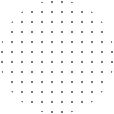
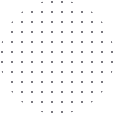


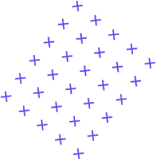
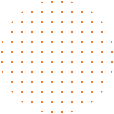
Frequently Asked Questions
What is Android Studio?
Android Studio is the official integrated development environment (IDE) for Android app development,
based on IntelliJ IDEA, providing tools for building and debugging Android applications.
How do I install Android Studio?
Download Android Studio from the official Android Developer website, and follow the
installation guide for your operating system (Windows, macOS, or Linux).
What languages can I use in Android Studio?
Android Studio supports Java, Kotlin, and C++ for Android app development, with Kotlin being
the preferred language since 2019.
Why is Kotlin recommended over Java for Android development?
Kotlin offers modern features like null safety, concise syntax, and interoperability with Java. It also simplifies code
readability and reduces boilerplate, making it easier to maintain.
GHow do I set up an emulator in Android Studio?
Go to Tools > Device Manager, click Create Device, choose a device and system image, then follow the prompts.
Once created, you can launch the emulator to test your apps.
How do I add dependencies in Android Studio?
Open your build.gradle (Module: app) file, add dependencies under dependencies {}, and sync your project. For
example: implementation 'com.android.support:appcompat-v7:28.0.0'.
How can I update Android Studio?
Android Studio will prompt you to update when a new version is available, or you can manually check by going to Help > Check
for Updates on Windows/Linux or Android Studio > Check for Updates on macOS.
What are common Android Studio keyboard shortcuts?
Some useful shortcuts are:
- Run app: Shift + F10
- Debug app: Shift + F9
- Find in files: Ctrl + Shift + F (Windows) / Cmd + Shift + F (macOS)
- Refactor: Ctrl + Shift + Alt + T (Windows) / Cmd + Opt + T (macOS)
- Quick fix: Alt + Enter (Windows) / Option + Enter (macOS)
Our Alumni @ Top Company - OJD Placement Cell
.png)


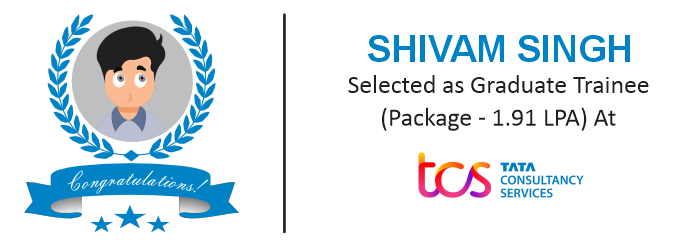

.png)


Our Recuiters @ OJD Placement Cell








