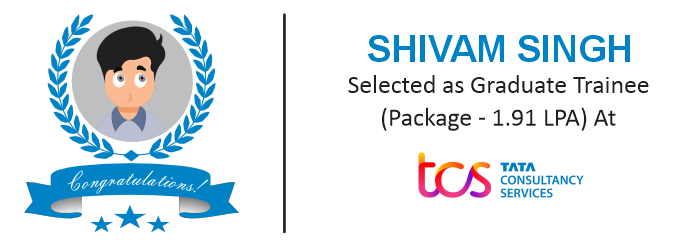Enquiry For Demo
Full Stack Python and Django Certification
Boost up Program for Mastermind & Growth Hack
Course Objectives:
Understand Python syntax, libraries, and frameworks.
Understand the Model-View-Template (MVT) architecture.
Build and consume RESTful APIs for application functionality.
Deploy Django applications to cloud platforms (e.g., AWS, Heroku, or Azure).

Full Stack Development with Python and Django Technology
Module 1: Introduction to Full Stack Development
- What is Full Stack Development?
- Tools and Environment Setup
- Overview of the Web Development Process
Module 2: Front-End Web Development Basics
- HTML (HyperText Markup Language)
- CSS (Cascading Style Sheets)
- JavaScript Basics
- Version Control with Git
Module 3: Python Programming for Web Development
- Python Basics for Web Development
- Object-Oriented Programming (OOP) in Python
- Python Virtual Environments
Module 4: SQL - Database Management and Querying
- Introduction to SQL
- Basic SQL Commands
- Advanced SQL Queries
- SQL Constraints and Indexing
- SQL in Django
Module 5: Introduction to Django Framework
- What is Django?
- Django Models
- Django Views and Templates
- Django Forms
Module 6: Database Handling and Admin Interface
- Introduction to Databases (SQLite, PostgreSQL, MySQL)
- Django Admin Panel
- Working with Advanced Queries
Module 7: Building RESTful APIs with Django Rest Framework (DRF)
- Introduction to REST and API Basics
- Setting up Django REST Framework
- Creating API Endpoints
Module 8: User Authentication and Authorization
- Django User Authentication System
- Role-based Authorization
- Social Authentication
Module 9: Front-End Integration with Django
- Integrating JavaScript with Django Templates
- Building Interactive Front-End with React/Angular/Vue.js
Module 10: Testing in Django
- Introduction to Testing in Django
- Writing Tests in Django
- Continuous Integration (CI)
Module 11: Deployment of Django Application
- Preparing the Django Application for Production
- Deploying to Cloud Platforms
- Web Servers and Reverse Proxies
Module 12: Final Project
- End-to-End Full Stack Project
- Conceptualize and implement a Full Stack application (e.g., E-commerce platform, Blog system, or Social Media platform).
- Utilize front-end (HTML, CSS, JavaScript/React) and back-end (Django, API, Database) technologies.
- Integrate user authentication, API integration, and front-end/back-end interaction.
- Project Deployment
- Deploy the application to a production environment (Heroku, AWS, Docker).
- Implement real-time updates and
- DevOps : About DevOps
- Github : About Github
- Microsoft Services : About Microsoft Services
End-to-End Career Assistance
Comprehensive Career Support to Help You Shine
Upgrade and polish resumes to make them stand out to potential employers.
Learn From digital marketing industry experts with real-world experience.
Develop presentation skills and refine projects with constructive feedback from peers and instructors.
Dedicated Assistance to help figure out the right step for your career.
We ensure each student receives focused as we teach them key concepts
Comprehensive Guidance to master interview skills & land your dream job.


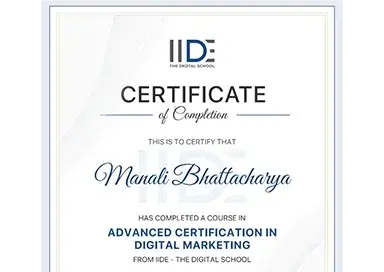



Be in the spotlight by getting certified!
Industry-Recognized Certificate
Aonsectetur adipiscing elit Aenean scelerisque augue vitae consequat Juisque eget congue velit in cursus leo
Stand Out in Job Market
Hammer out we need to socialize the comms with the wider stakeholder community exposing new ways to evolve
Your Passport to Career Growth
Focus on the customer journey we need to socialize the comms with the wider stakeholder community upsell window-licker

Offline
Online
Recorded
Total Program Fee:
₹30,500 ₹25,500
- Live instruction from Industry Veterans
- Vibrant community just like a College Campus
- Hands-on curriculum with Real-Life Projects
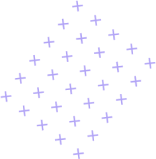 Apply Now
Apply Now






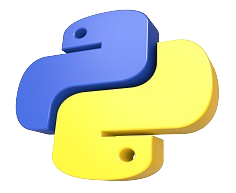


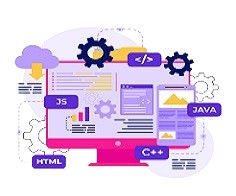
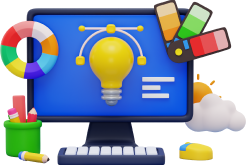

.png)