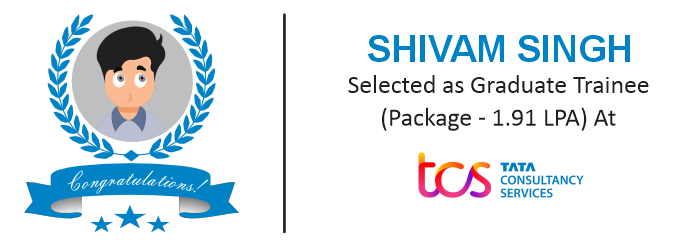Enquiry For Demo
Video Editing Certification
Boost up Program for Mastermind & Growth Hack
Course Objectives:
Familiarize with key data analytics terms and frameworks.
Utilize Power Query for data cleaning, transformation, and shaping to prepare datasets for analysis
Create data models by establishing relationships and hierarchies,learn best practices for data modeling.
Understand data security concepts in Power BI, including row-level security and sharing permissions.

Industry Readiness Certification Programs
Module 1: Introduction to Video Editing
- What is video editing?
- Types of video editing (Short-form, Long-form, Documentaries, Social Media, etc.)
- The role of a video editor
- Interface overview and workspace
- Setting up a new project
- Importing media files (Video, Audio, Images)
- Organizing assets (Bins, Folders)
- Understanding the Timeline, Source Monitor, and Program Monitor
- Cutting and trimming clips
- Using the Razor tool
- Moving and rearranging clips in the timeline
- Basic transitions (cross dissolve, fade)
Module 2:Audio and Video Editing Techniques
- Understanding audio tracks and keyframes
- Audio normalization and volume adjustments
- Audio filters and effects (Reverb, EQ, Noise Reduction)
- Syncing audio with video (lip-sync and audio from external sources)
- Basic color correction (Exposure, Contrast, Saturation)
- Color grading basics (Using Lumetri Color panel)
- Applying and adjusting video effects (Blurring, Sharpening, Distortions)
- Working with video transitions (Fade, Wipe, Slide, etc.)
- Adding and editing text in Premiere Pro
- Using the Essential Graphics panel
- Creating animated text
- Basic lower thirds and titles
Module 3:Advanced Editing in Adobe Premiere Pro
- Setting up a multi-camera sequence
- Switching between cameras in the timeline
- Syncing audio and video for multi-camera shoots
- Keyframing for animation (position, scale, opacity)
- Advanced masking techniques (track matte, rotoscoping)
- Motion graphics with Premiere Pro
- Using Ultra Key for green screen removal
- Fine-tuning keying for clean edges
- Background replacement
- Noise reduction and audio restoration
- Creating sound effects and ambience
- Using Adobe Audition (integration with Premiere Pro)
Module 4:Introduction to Adobe After Effects
- Overview of After Effects workspace
- Composition setup (resolution, frame rate, duration)
- Importing media into After Effects
- Importing media into After Effects
- Timeline basics and layers
- Basic keyframe animation (position, scale, rotation)
- Creating simple animations (moving text, logos, and objects)
- Introduction to shape layers and masks
- Using built-in visual effects (e.g., Particle systems, Lightning)
- Rotoscoping and advanced masking
- Introduction to compositing (layers, blending modes, effects)
Module 5: Advanced Motion Graphics in After Effects
- Creating and animating 3D layers
- Camera animation in 3D space
- Lighting and shadows in 3D
- 3D text and logo animations
- Motion tracking basics (point tracking, planar tracking)
- Tracking objects for text or graphic overlays
- Stabilizing shaky footage
- Using advanced plugins (Trapcode, Red Giant, etc.)
- Integrating external effects and plugins into After Effects
- Creating advanced visual effects (light trails, particle systems)
Module 6:Integration Between Premiere Pro and After Effect
- Importing After Effects compositions into Premiere Pro
- Real-time updates between Premiere Pro and After Effects
- Workflow and advantages of Dynamic Link
- Combining Premiere Pro and After Effects workflows
- Adding motion graphics to a video edit
- Synchronizing audio, video, and graphics for seamless integration
Module 7:Post-Production and Exporting
- Finalizing cuts and edits in the timeline
- Adding final effects and transitions
- Color grading for final output
- Export settings (Codec, Format, Resolution)
- Understanding different output formats (MP4, MOV, ProRes, etc.)
- Using Adobe Media Encoder for batch exporting
- Exporting for social media, web, or broadcast
- Checking for errors (audio sync, file corruption, color shifts)
- Creating different versions for various platforms
- Archiving and project management best practices
Final Project
- Students will create a complete video project using Adobe Premiere Pro and After Effects
- The project will include video editing, motion graphics, visual effects, audio mixing, and export
End-to-End Career Assistance
Comprehensive Career Support to Help You Shine
Upgrade and polish resumes to make them stand out to potential employers.
Learn From digital marketing industry experts with real-world experience.
Develop presentation skills and refine projects with constructive feedback from peers and instructors.
Dedicated Assistance to help figure out the right step for your career.
We ensure each student receives focused as we teach them key concepts
Comprehensive Guidance to master interview skills & land your dream job.


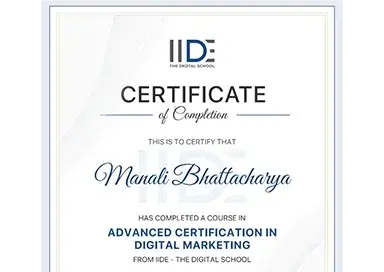



Be in the spotlight by getting certified!
Industry-Recognized Certificate
Aonsectetur adipiscing elit Aenean scelerisque augue vitae consequat Juisque eget congue velit in cursus leo
Stand Out in Job Market
Hammer out we need to socialize the comms with the wider stakeholder community exposing new ways to evolve
Your Passport to Career Growth
Focus on the customer journey we need to socialize the comms with the wider stakeholder community upsell window-licker

Offline
Online
Recorded
Total Program Fee:
₹30,500 ₹25,500
- Live instruction from Industry Veterans
- Vibrant community just like a College Campus
- Hands-on curriculum with Real-Life Projects
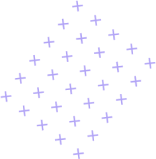 Apply Now
Apply Now






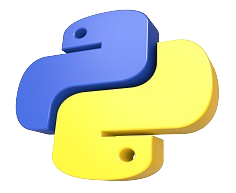


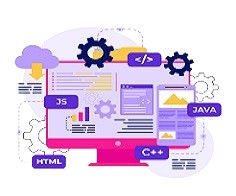
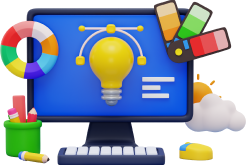

.png)