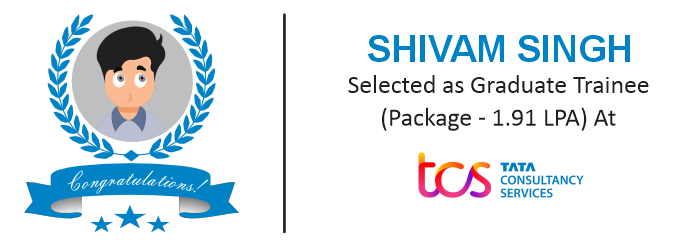Enquiry For Demo
Photoshop Certification
Boost up Program for Mastermind & Growth Hack
Course Objectives:
Learn to build dynamic web applications with integrated frontend and backend.
Develop secure APIs using Laravel for effective system communication.
Optimize app performance and database queries using Eloquent ORM.
Gain skills to build, deploy, and maintain scalable full-stack Laravel solutions.

Industry Readiness Certification Programs
Module 1: Introduction to Photoshop
- Photoshop workspace overview
- Setting up a new document
- Understanding panels, tools, and menus
- Customizing the workspace for efficiency
- File formats and resolution basics
- The Move Tool, Marquee Tools, and Lasso Tools
- The Magic Wand Tool and Quick Selection Tool
- Crop Tool and Straightening Images
- Zoom and Navigation tools
- Working with layers (layers panel, visibility, opacity)
- Understanding Image Size and Resolution
- Brightness, Contrast, and Levels adjustment
- Hue/Saturation and Color Balance
- Using the Eyedropper tool for color picking
- Working with RGB and CMYK color modes
Module 2: Working with Layers
- What are layers? Types of layers
- Layer blending modes and opacity
- Organizing layers with Groups
- Layer masks (adding and editing masks)
- Adjustment layers and non-destructive editing
- Using selection tools (Marquee, Lasso, Magic Wand)
- Refine Edge and Select and Mask features
- Creating complex selections (feathering, modifying selections)
- Quick Selection Tool and Select Subject/Focus Area
- Adding shadows, glows, and other effects
- Using Layer Styles (Bevel, Emboss, Stroke, etc.)
- Applying Gradient and Pattern overlays
- Layer effects for text and images
Module 3:Advanced Photo Editing Techniques
- Healing Brush, Spot Healing Brush, and Patch Tool
- Clone Stamp and Content-Aware Fill
- Removing blemishes and imperfections
- Correcting red-eye and whitening teeth
- Restoring old photos (color correction, noise reduction)
- Creating and editing text layers
- Using the Character and Paragraph panels
- Text effects (shadows, 3D effects, gradient fill)
- Warping text and applying creative typography effects
- Integrating text with images seamlessly
- Understanding color correction theory
- Using the Curves and Levels tools
- Color grading for artistic effects
- Using Selective Color and Channel Mixer
Module 4:Digital Painting and Advanced Compositing
- Introduction to Brush Tool and Brush Settings
- Creating custom brushes and using presets
- Blending techniques and painting shadows/highlights
- Painting on multiple layers and layer effects
- Using the Mixer Brush Tool for realistic painting effects
- Combining multiple images seamlessly
- Masking and fine-tuning compositions
- Creating surreal and fantasy compositions
- Using smart objects and smart filters
- Aligning and transforming images
- Selecting, cutting, and blending multiple images
- Using gradients and textures to enhance compositions
- Creating textured backgrounds and effects
- Non-destructive editing workflows
Module 5:Photo Manipulation and Special Effects
- Combining real and fantasy elements
- Using filters and distortions creatively
- Working with liquify and puppet warp for artistic transformations
- Creating custom light sources and shadows
- Working with Smart Filters
- Artistic, Blur, and Stylize filters
- Working with the Oil Paint filter and Camera Raw
- Customizing and saving filter presets
- Combining bracketed exposures
- Merging to HDR and adjusting tone mapping
- Enhancing details with HDR Toning
Module 6: Photo Effects and Enhancements
- Applying vintage and retro photo effects
- Creating cinematic color grading looks
- Adding textures and light leaks
- Creating film grain and noise effects
- Preparing images for different mediums (Web, Print, Social Media)
- Image resolution and DPI for print
- Creating social media templates and posters
- Creating mockups for product design
- Exporting images in various file formats (JPEG, PNG, TIFF)
- Using Save for Web and optimized export settings
- Exporting for print (color profiles, resolution)
- Exporting video files (PSD to video)
Module 7:Automation and Workflow Optimization
- Creating and recording Actions
- Automating repetitive tasks with Actions
- Using batch processing for large numbers of files
- Working with droplets for automation
- Integrating Photoshop with Adobe Lightroom
- Editing images in Lightroom and exporting to Photoshop
- Synchronizing edits between the two programs
- Benefits of Smart Objects in editing workflow
- Applying non-destructive Smart Filters
- Converting layers into Smart Objects
Module 8:Advanced Projects and Final Assignment
- Students will work on creating an advanced digital artwork using techniques learned throughout the course (photo manipulation, compositing, and digital painting)
- Incorporating multiple tools (brushes, text effects, and filters)
- Focusing on creative concepts and technical execution
Final Assignment
- A comprehensive project that includes retouching, compositing, and creating a fully edited image or design
End-to-End Career Assistance
Comprehensive Career Support to Help You Shine
Upgrade and polish resumes to make them stand out to potential employers.
Learn From digital marketing industry experts with real-world experience.
Develop presentation skills and refine projects with constructive feedback from peers and instructors.
Dedicated Assistance to help figure out the right step for your career.
We ensure each student receives focused as we teach them key concepts
Comprehensive Guidance to master interview skills & land your dream job.


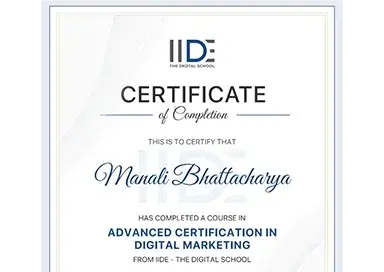



Be in the spotlight by getting certified!
Industry-Recognized Certificate
Aonsectetur adipiscing elit Aenean scelerisque augue vitae consequat Juisque eget congue velit in cursus leo
Stand Out in Job Market
Hammer out we need to socialize the comms with the wider stakeholder community exposing new ways to evolve
Your Passport to Career Growth
Focus on the customer journey we need to socialize the comms with the wider stakeholder community upsell window-licker

Offline
Online
Recorded
Total Program Fee:
₹30,500 ₹25,500
- Live instruction from Industry Veterans
- Vibrant community just like a College Campus
- Hands-on curriculum with Real-Life Projects
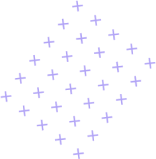 Apply Now
Apply Now






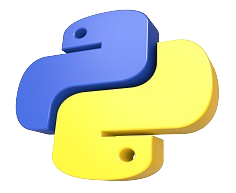


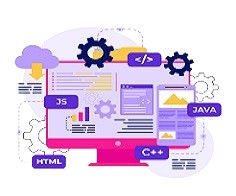
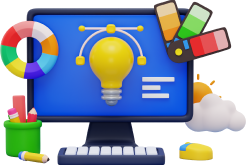

.png)