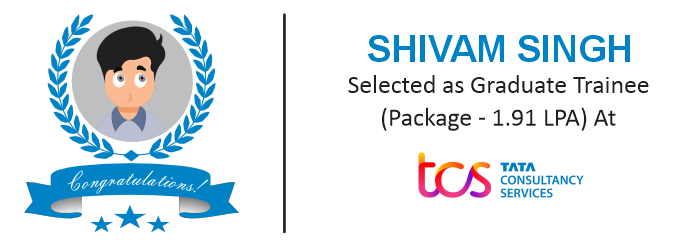Enquiry For Demo
Graphics Designing Certification
Boost up Program for Mastermind & Growth Hack
Course Objectives:
Understand the principles of design, color theory, and typography.
Create visually appealing designs for web, print, and digital platforms.
Develop skills in branding, logo creation, and packaging design.
Learn to design user-friendly interfaces (UI/UX) for websites and mobile apps.
#1 Graphics Designing

Industry Readiness Certification Programs
Module 1: Introduction to Graphic Designing
- What is graphic design?
- Principles of design: Balance, contrast, alignment, repetition, proximity, hierarchy, and space.
- Color theory: Color models (RGB, CMYK), color psychology, and choosing palettes.
- Typography basics: Fonts, typefaces, and typography hierarchy.
- Understanding design trends and industry standards.
Module 2: Adobe Photoshop Basics
- Introduction to Photoshop interface and tools
- Working with layers, masks, and adjustments.
- Image editing: Cropping, resizing, and retouching.
- Color correction and filters.
- Removing backgrounds and object isolation.
- Saving files in different formats (JPEG, PNG, PSD).
Module 3: Advanced Photoshop Techniques
- Creating and editing selections.
- Using blend modes and layer styles for effects.
- Designing posters, flyers, and banners.
- Photo manipulation and compositing.
- Creating mockups for branding (logos, business cards, etc.).
- Exporting designs for print and digital media.
Module 4:CorelDRAW Basics
- Introduction to CorelDRAW interface and tools.
- Creating shapes, lines, and basic illustrations.
- Understanding vector graphics
- Working with layers and objects
- Using color palettes and gradients.
Module 5: Advanced CorelDRAW Techniques
- Designing logos, business cards, and brochures.
- Advanced typography and text effects
- Working with templates and styles.
- Designing for print: Bleed, trim, and safe zones.
- Creating complex vector illustrations and patterns.
- Preparing files for offset and digital printing.
Module 6: Branding and Visual Identity Design
- Basics of branding: Logos, brand colors, and guidelines.
- Creating cohesive design elements for a brand identity.
- Mockups for packaging, stationery, and merchandise.
- Developing brand manuals and style guides.
Module 7: Designing for Digital Platforms
- Creating social media graphics (posts, stories, banners).
- Designing web elements like headers, sliders, and icons.
- Optimizing images for web and mobile platforms.
- Animation basics with Photoshop timeline.
Module 8: Portfolio Building
- Selecting and organizing your best works.
- Creating a professional portfolio in print and digital formats.
- Presenting designs to potential clients or employers.
Capstone Project:
- Create a comprehensive branding package, including a logo, business card, brochure, and social media designs
- Incorporate skills from Photoshop and CorelDRAW to execute the project.
End-to-End Career Assistance
Comprehensive Career Support to Help You Shine
Upgrade and polish resumes to make them stand out to potential employers.
Learn From digital marketing industry experts with real-world experience.
Develop presentation skills and refine projects with constructive feedback from peers and instructors.
Dedicated Assistance to help figure out the right step for your career.
We ensure each student receives focused as we teach them key concepts
Comprehensive Guidance to master interview skills & land your dream job.


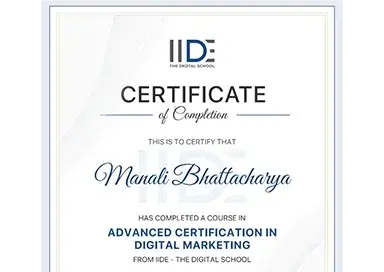



Be in the spotlight by getting certified!
Industry-Recognized Certificate
Aonsectetur adipiscing elit Aenean scelerisque augue vitae consequat Juisque eget congue velit in cursus leo
Stand Out in Job Market
Hammer out we need to socialize the comms with the wider stakeholder community exposing new ways to evolve
Your Passport to Career Growth
Focus on the customer journey we need to socialize the comms with the wider stakeholder community upsell window-licker

Offline
Online
Recorded
Total Program Fee:
₹30,500 ₹25,500
- Live instruction from Industry Veterans
- Vibrant community just like a College Campus
- Hands-on curriculum with Real-Life Projects
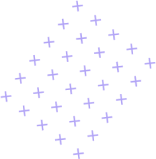 Apply Now
Apply Now






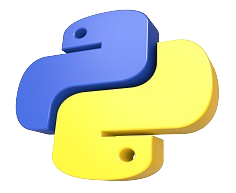


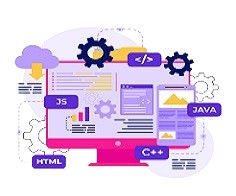
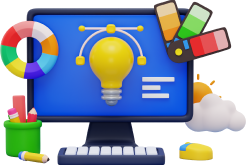

.png)