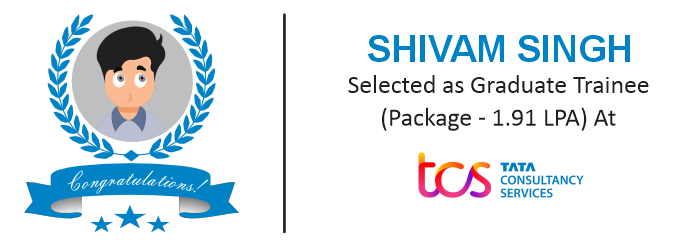Enquiry For Demo
Website Design Certification
Boost up Program for Mastermind & Growth Hack
Course Objectives:
Understand the fundamentals of web design and development.
Build responsive, user-friendly websites using HTML, CSS, and JavaScript.
Learn how to create interactive and visually appealing web pages.
Develop foundational knowledge of web development workflows, best practices, & debugging techniques.
Gain confidence in creating personal or professional web projects.
#1 Website Design Course

Industry Readiness Certification Programs
Website Design Certification
This course introduces the essentials of modern web design using HTML, CSS, JavaScript, Bootstrap, and jQuery. Learn to build responsive, interactive, and visually appealing websites from scratch. Master core design principles, dynamic scripting, and front-end frameworks to create professional-grade websites. Ideal for beginners and aspiring web developers.
This Course is Suitable For
- Beginners: No prior coding experience is required; just basic computer literacy
- Students and Professionals: Students from any educational background. Professionals looking to transition into web development or enhance their skills.
- Entrepreneurs and Hobbyists: Individuals seeking to design websites for personal or business purposes.
Key Features:
Comprehensive Curriculum
Hands-On Projects
Industry-Standard Tools
Focus on Responsive and Mobile-First Design
User Experience (UX) and User Interface (UI) Design
CMS and E-Commerce Training
SEO and Performance Optimization
Web Accessibility Training
Lifetime Access and Updates
End-to-End Career Assistance
Comprehensive Career Support to Help You Shine
Upgrade and polish resumes to make them stand out to potential employers.
Learn From digital marketing industry experts with real-world experience.
Develop presentation skills and refine projects with constructive feedback from peers and instructors.
Dedicated Assistance to help figure out the right step for your career.
We ensure each student receives focused as we teach them key concepts
Comprehensive Guidance to master interview skills & land your dream job.


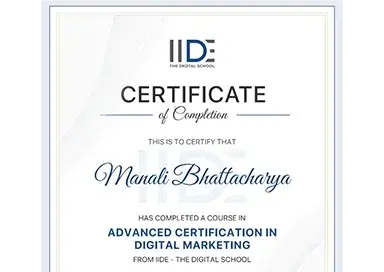



Be in the spotlight by getting certified!
Industry-Recognized Certificate
Aonsectetur adipiscing elit Aenean scelerisque augue vitae consequat Juisque eget congue velit in cursus leo
Stand Out in Job Market
Hammer out we need to socialize the comms with the wider stakeholder community exposing new ways to evolve
Your Passport to Career Growth
Focus on the customer journey we need to socialize the comms with the wider stakeholder community upsell window-licker

Offline
Online
Recorded
Total Program Fee:
₹30,500 ₹25,500
- Live instruction from Industry Veterans
- Vibrant community just like a College Campus
- Hands-on curriculum with Real-Life Projects
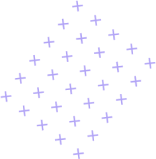 Apply Now
Apply Now






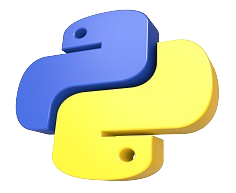


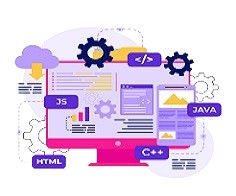
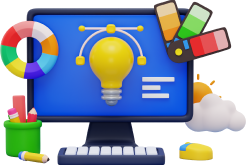

.png)